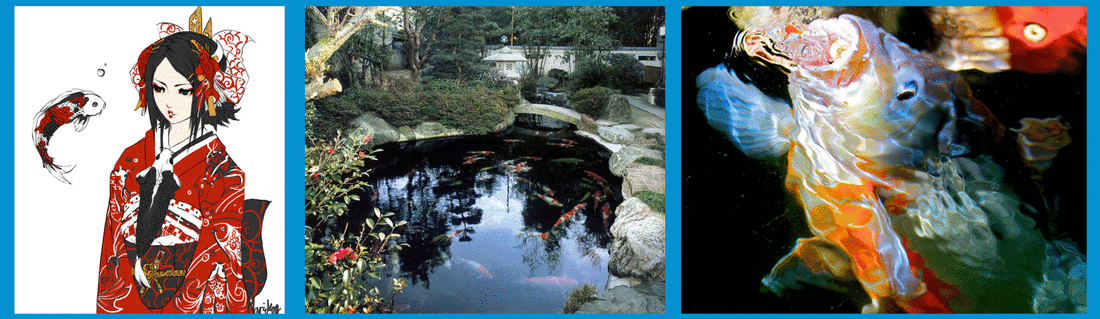Put on Your Own Slide Show
How to view the koi slide show below in full screen and enjoy watching on your desk, TV screen (with access to the internet), or using an LCD projector for a nice koi slide show backdrop for meetings and social events.
This will enable you to get the largest size view of each picture or painting. If you are having a meeting with a group of koi enthusiasts and would like to add some mood to the room and you have an LCD projector, just follow these steps and you can have a great slide show playing on the screen as everyone is socializing.
- Start on this page.
- If using an LCD, follow normal LCD setup steps to view computer screen on projection screen.
- Just use the F11 or go to the toolbar--View--Full Screen (last on the list) and click. Scroll down to center the slide show picture in the middle of your screen so that you can view the slide show, but not the directions.
- When you want to exit, you can hit there ESC key or just point your cursor at the very top of the screen and the toolbar will be visible. In the top right hand corner where the "X" (close program) , "Square" (reduce window size), and "--" (restore window), just click the middle "square symbol" to open the full window screen. Now you are back to your main screen.